Hi, Insiders! I’m Gedion Alemayehu, a Product Manager on the Excel team. I’m excited to share with you a default setting change we are making in Excel for Windows. Its purpose is to add a layer of security to your worksheets and protect you from potential attacks coming through XLL add-ins, a particular type of add-in that is being used to distribute malware to unsuspecting victims.
Block untrusted XLL add-ins by default
Add-ins can add a lot of functionality to Microsoft 365, but they can also be used by bad actors to disseminate malware. We are taking steps to help protect users by blocking XLL add-ins.
With this update, you will no longer be able to enable XLL add-ins in files obtained from the internet with the click of a button. A message will now appear, notifying you of the risk you are taking and offering a link to more information about possible workarounds.
NOTE: This setting change only blocks XLL add-ins – not all add-ins. For example, add-ins from the Store, are not impacted.
How it works
- Open an Excel file that contains an XLL add-in from an untrusted source.
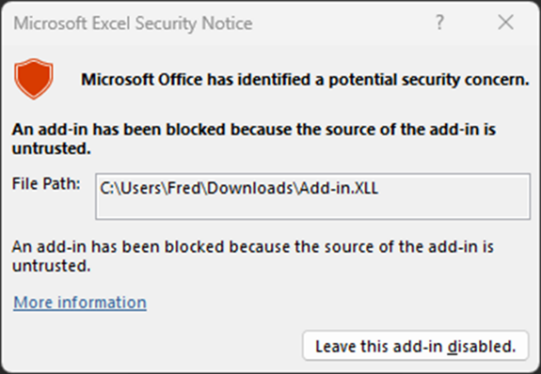
- In the Microsoft Excel Security Notice message box, review the source of the add-in and click the Leave this add-in disabled button.
NOTE: Click the More Information link to learn more about XLL add-in management.
Availability
This feature is rolling out to Insiders who are running Version 2302 (Build 16130.20128) or later.
Don’t have it yet? It’s probably us, not you.
We typically release features over some time to ensure that things are working smoothly. This is true for Insiders as well. We highlight features that you may not have because they’re slowly releasing to larger numbers of Insiders. Sometimes we remove elements to further improve them based on your feedback. Though this is rare, we also reserve the option to pull a feature entirely out of the product, even if you, as Insiders, have had the opportunity to try them.
Feedback
We’d love to hear from you! Please click Help > Feedback to submit your feedback about this feature.
Do you have an idea to make Excel better? We’d love to hear about it. Go to the Excel forum in Microsoft Feedback to submit your idea or vote for other ideas.
