Hi, Office Insiders! I’m Sharon Grimshaw and I’m a Program Manager on the Excel team. I’m here to share that it is now easier than ever to create accessible content with the Accessibility ribbon in your Excel files on the web, Windows, and Mac.
Accessibility ribbon
We’ve heard from many of you that you’d like a consolidated place to look for tools that make authoring accessible content easier. As a result, we’ve created an accessibility ribbon to help you craft content while in Excel.
How it works
- Open the Accessibility Checker on the Review tab.
The Accessibility ribbon will appear automatically when the Check Accessibility pane is open.
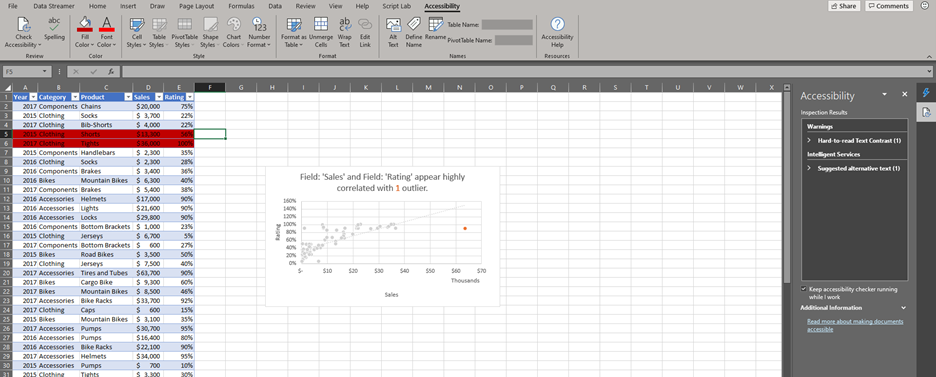
Scenarios to try
When you have inaccessible content in your workbook, try using the ribbon to:
- Add alternative text and easy-to-understand names to pictures and charts.
- Unmerge cells to create a clear structure to your data.
- Fix color contrast issues.
Tips and tricks
- Use the Accessibility ribbon in combination with the Check Accessibility pane to find and resolve accessibility issues as they appear.
- Before sharing a document with someone else or saving to a public location, first check for accessibility issues.
- Find a curated list of styles (e.g. for tables) that already have a high enough contrast.
Availability
This feature is rolling out to Office Insiders who are running:
- Windows Beta Channel Version 2104 (Build 16.0.13916.10000) or later.
- Mac Beta Channel Version 16.48.21032104 or later.
This feature is also available to Excel for the web users.
Feedback
If you have any feedback or suggestions, you can submit them by clicking Help > Feedback.
Learn more about what other information you should include in your feedback to ensure it’s actionable and reaches the right people. We’re excited to hear from you!
With the Office Insider newsletter, you can get the latest information about Insider features in your inbox once a month.
