Last month, Microsoft announced the availability of a new update channel, Monthly Enterprise Channel, in response to feedback from commercial customers. In addition, we also announced the streamlining of the names for Microsoft 365 Apps update channels on Windows devices to better describe their purpose.
Microsoft 365 Apps update channels
We’re renaming the existing update channels (Insider, Monthly, and Semi-Annual) to help you make better decisions about how you’ll access the latest capabilities and improvements. We recommend our early adopter audience (aka Insiders) use one of these two update channels:
- Beta Channel, previously known as Insiders.
- Current Channel (Preview), previously known as Monthly Channel (Targeted).
Please refer to the table below for guidance on each update channel’s recommended use.
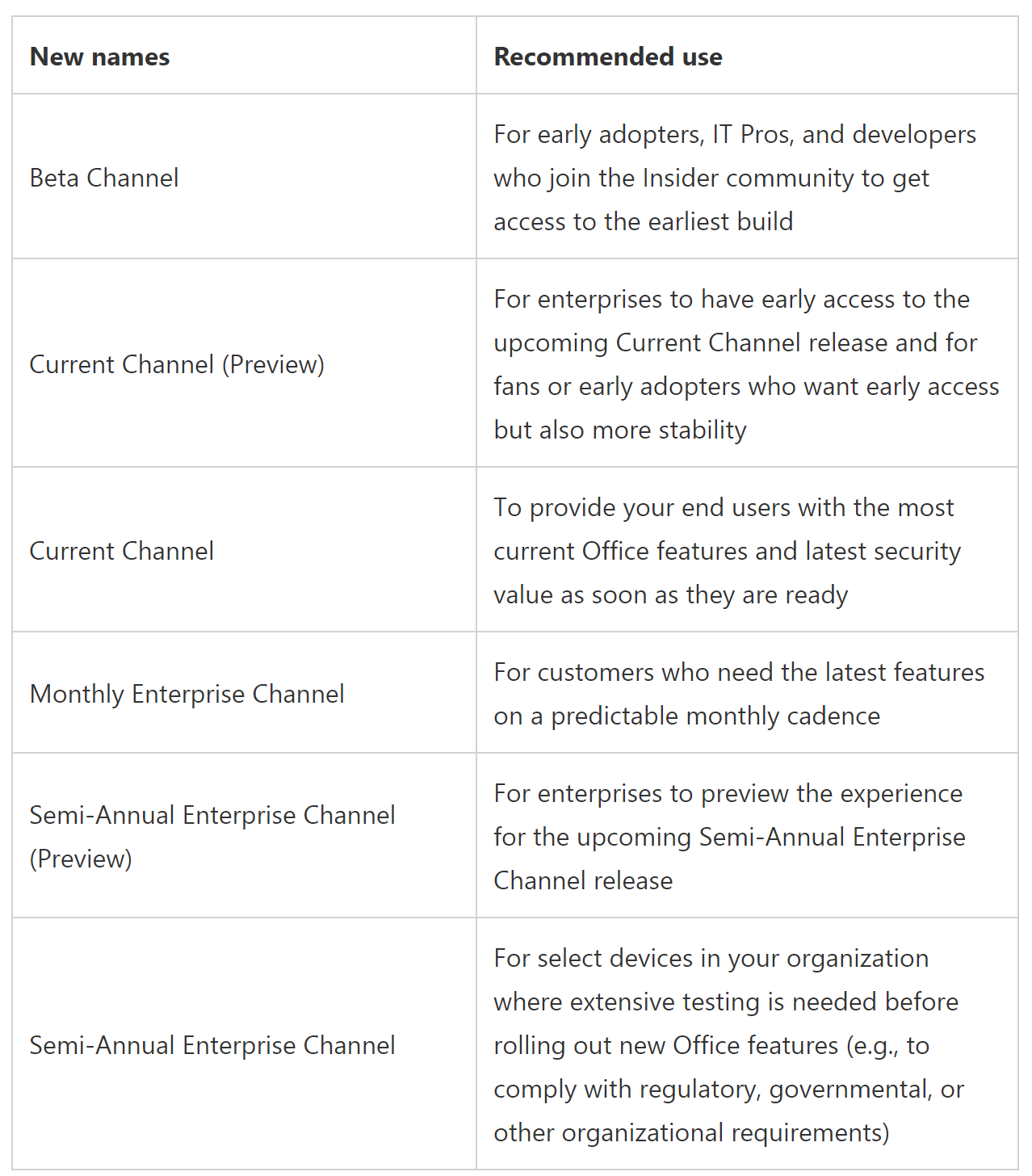
As of today, June 9, 2020, changes are available broadly across documentation, product UI, deployment tools, etc.
What do admins need to do?
You can start using the new attribute values today, June 9, 2020. To do so, you’ll need to download an updated version of the Office Deployment Tool, which supports those new values.
After June 9, 2020, previous attribute values for each update channel will still be valid. For example, if you use Broad in your configuration XML file, Semi-Annual Enterprise Channel will be installed. We’re keeping the previous attribute values valid so that you don’t have to update your existing configuration XML files.
If you install Microsoft 365 Apps for enterprise with the Office Deployment Tool and don’t specify an update channel in your configuration XML file, then Current Channel will be installed.
If you want to use a specific update channel, specify that update channel in your configuration XML file. Or use Group Policy, enable the Update Channel policy, and select the update channel you want for your organization.
Aligning with Windows
The Insider community is very important to Microsoft, and we’re working to align how all our Insider Programs work better together across the company. With channels, using similar naming and expectations makes it easier for Insiders to choose the experiences they want based on the quality they are most comfortable with across Windows and Office, and soon also Edge and Teams.
Windows announced its transition from the current ring model to the channel model on June 15, 2020. We are excited to have alignment between Office and Windows on channel names and to introduce some consistency between the two programs. An Insider can now confidently make a choice as to which experience, they want and have it mean the same thing across Office and Windows.
Availability
Changes were available broadly across documentation, product UI, deployment tools, etc. starting June 9, 2020.
Feedback
We always appreciate your feedback. Please share with us by completing this form.
