Hi, Office Insiders! We’re Margaret and Madhuri from the Project team. We’re excited to announce the release of the Project and Roadmap apps in Microsoft Teams. We’ve heard from many of you that connecting directly to Project from Teams is essential and we’re thrilled to make it happen.
Project and Roadmap apps
These apps make it easy to manage, track, and collaborate on all aspects of a team’s project in one place. In addition, they bring content and conversation side-by-side in one integrated experience. Team members can create new projects or roadmaps. They can also open existing ones in Microsoft Teams and keep communications and work within Office 365.
How it works
Apps can be added as tabs by selecting the + icon at the top of a channel. Anyone who has access to that channel can also access that tab. When you add a project to a Team’s Channel tab, you can find all the Project for the web projects in the existing list, which are shared with the Team (in the underlying Office 365 group).
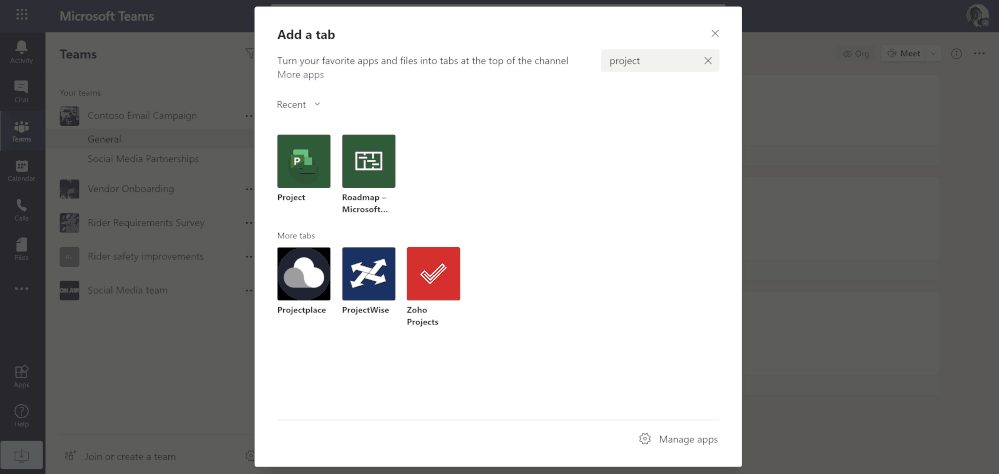
Project app
To stay on top of our jobs’ ever-shifting requirements, we need tools that are simple yet robust enough to support any requirement. In addition, they must be flexible enough to support any project type. Most importantly, we need tools that are easy enough to collaborate with anyone, no matter where they are or what device they are using.
The Project app in Teams helps you tackle anything from small projects to large initiatives. It is designed for just about any role, skill level, or project type. You can do almost everything you can do in Project for the web, such as use the automated scheduling engine to set effort, duration, and resources from inside Teams.
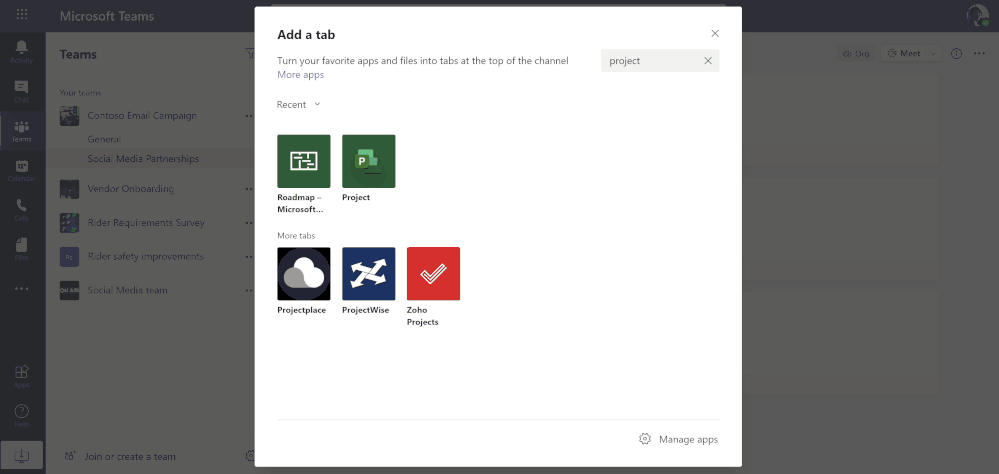
Roadmap app
Suppose your group runs multiple projects simultaneously and needs visibility across all the work being done. In that case, Roadmap provides a visual and interactive way to connect these projects and transparently show their status across the organization.
The Roadmap – Microsoft Project app will give you a cross-functional, big picture view of your most essential work. You can create a consolidated timeline view of projects from Microsoft Project and Azure Boards and plan larger initiatives across all of them – complete with key dates and milestones – so that all the work is visible.
Tips and tricks
All Office 365 users will be able to view Projects and Roadmaps shared within Teams in read-only mode. Users with appropriate Project for the web licenses to create and edit projects and roadmaps will be able to do the same from within Teams. Learn more about Office 365 User view access here and Project for the web licenses here.
Availability
- Users with one of the following active subscriptions will have the ability to create and edit projects:
- Project Plan 1, Project Plan 3, and Project Plan 5.
- Users with a Project Plan 3 or Project Plan 5 subscription can create and edit a Roadmap.
- All Office 365 users will be able to view projects and roadmaps shared within Teams in a read-only mode.
To find out more about the plans available and a Project license, click here.
Feedback
If you have any feedback or suggestions, you can submit them by clicking Help > Feedback.
Learn what other information you should include in your feedback to ensure it’s actionable and reaches the right people. We’re excited to hear from you! Sign up for the Office Insider newsletter and get the latest information about Insider features in your inbox once a month!
