My name is Sri, and I’m a Program Manager on the Outlook team. I’m happy to announce that the ability to share emails from Outlook to Teams is now effortless.
Share emails
We’re spending more time than ever before in Teams meetings and on Teams channels communicating with our co-workers. Using the Share to Teams feature, you can include a copy of email messages or conversation, including attachments, in Teams chats and channels. You can also start a Teams chat related to a specific email message, and avoid having to switch between Teams and Outlook.
How it works
Follow the steps below to share an email from Outlook to a Teams chat or channel.
1. Click the Share to Teams button on the Home tab.
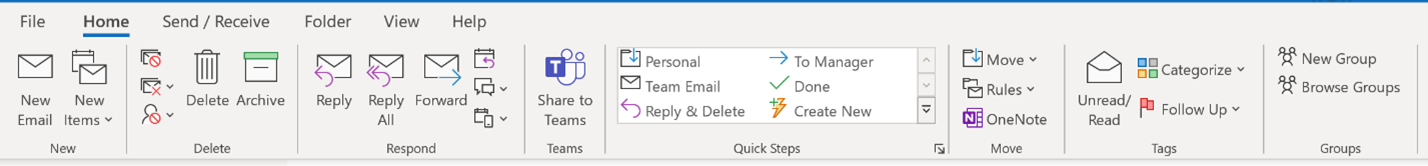
2. In the Share to Teams dialog box, enter the name of the channel you want to post the email to in the Share to box.
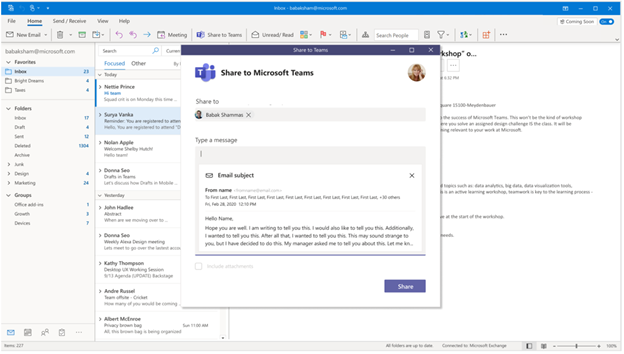
3. In the Type a message box, add any relevant information that will be helpful to the channel members.
4. If the email message has attachments, specify whether you want to include them in your Teams post by selecting the Include attachments check box.
5. Click Share.
Scenarios to try
- Send an email to a co-worker using the share feature.
- Share an email with a group.
- Send an email in a Teams channel using the share feature.
Availability
This feature is currently rolling out and will be made available to Windows users running Beta Channel Version 2101 (Build 13707.20008) or higher in the next couple weeks.
Feedback
If you have any feedback or suggestions, you can submit them:
- In Outlook for Windows: click Help > Feedback.
- In the Teams desktop or web app, select Help > Give feedback or Suggest a feature.
Learn what other information you should include in your feedback to ensure it’s actionable and reaches the right people. We’re excited to hear from you!
Sign up for the Office Insider newsletter and get the latest information about Insider features in your inbox once a month!
