Hi, Insiders! My name is Priya Ganta, and I’m a Program Manager on the Outlook for Mac team. I am thrilled to share with you that the View Source feature is now available for email messages in the new Outlook for Mac.
View Source in Outlook emails for Mac
Viewing all the information about the source of an email is one of the best ways to check its authenticity and assess whether it’s a spam or phishing message with a spoofed address. If you check the header information and discover that the message is spam, you can easily add the sender to your blocked senders list.
How it works
Ready to give it a try?
- To view the full email header in Outlook, just right-click the email in the message list and select View Source in the context menu.
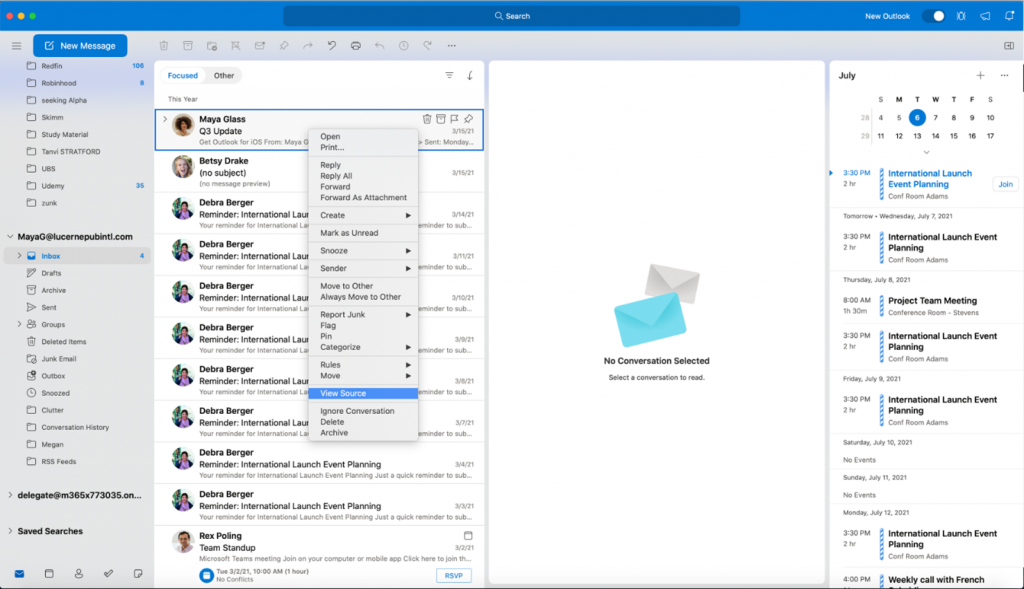
2. This opens the email header information in the default text editor for your review.
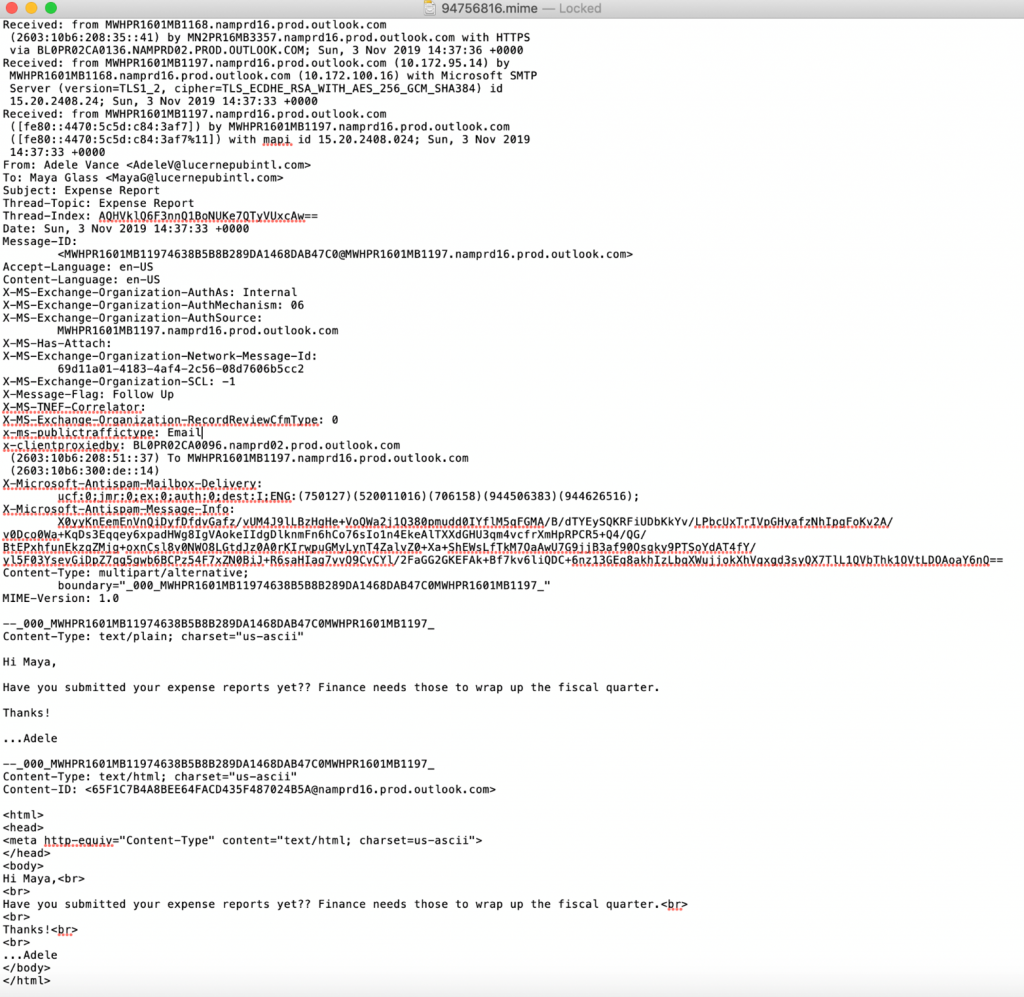
Requirements
This feature is available only in the new Outlook for Mac. Need to get the new Outlook for Mac? Check this page!
Availability
This feature is available to Beta Channel users running Version 16.51 (Build 21062402) or later.
Features are released over some time to ensure things are working smoothly. We highlight features that you may not have because they’re slowly releasing to larger numbers of Insiders. Sometimes we remove elements to further improve them based on your feedback. Though this is rare, we also reserve the option to pull a feature entirely out of the product, even if you, as an Insider, have had the opportunity to try it.
Feedback
We’d love to hear from you! You can submit feedback in Outlook by clicking Help > Contact Support.
Learn what other information you should include in your feedback to ensure it’s actionable and reaches the right people. We’re excited to hear from you!
Sign up for the Office Insider newsletter and get the latest information about Insider features in your inbox once a month!
