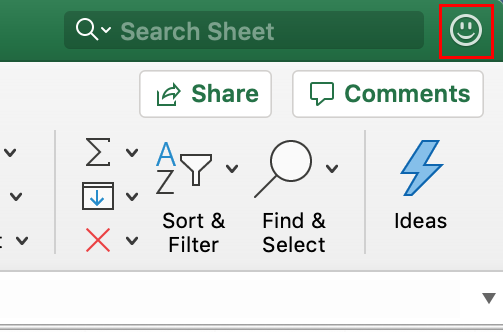Hello, I’m Guy, a Program Manager working on the Excel team. I’m here today with another story about the power of feedback from the Office Insiders community!
When we first integrated the Power Query technology in Excel for Windows, we got a lot of feedback that people love it! It is a truly powerful and time-saving set of tools to gather and shape data fast and easily in Excel. But we also heard from our Mac Office Insiders community that you want Power Query to be supported in Excel for Mac, as well. “Excel for Mac is a toy without Power Query!”, some of you said.
And we heard you! We got our best engineers working on this project, and today we are glad to announce the first step in a journey to support Power Query in Excel for Mac. In this release, you can refresh your Power Query queries on Mac from Text, CSV, XLSX, XML and JSON files.
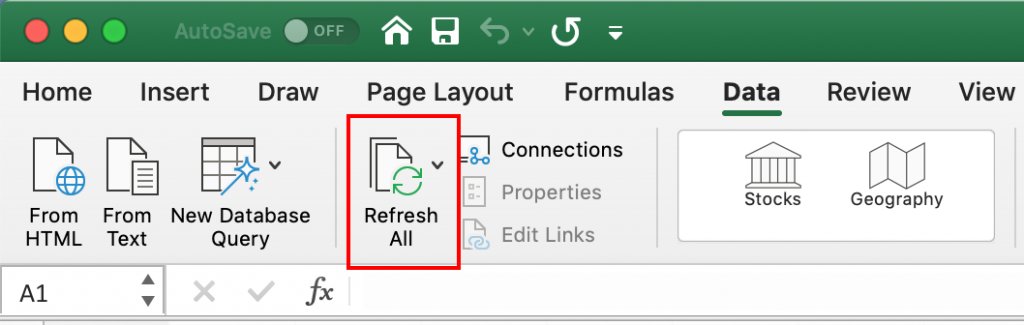
Update! You can now import data from local using Power Query. Check out this blog to learn more.
Getting started
The new functionality is live for all Office Insiders Fast customers in Excel for Mac version 16.26 (19052200) and later.
UPDATE! This feature is now also available to Insider Slow customers running 16.27 (19070800) and later.
Scenarios to try
Refresh your workbook queries as you would usually do (for example, via Data > Refresh All or VBA). Note that the refresh will work only for those queries that pull data from text, CSV, XLSX, XML or JSON files.
You may need to update the file path so that it works on your Mac. Click Data > Connections > select the connection that failed to refresh > and click Change File Path to update it.
Feedback
We’d love to hear from you! Let us know what you think and submit your feedback using Send a Smile/Frown (Send us a Smile 😊 or Frown ☹ button at the top right)! Learn what other information you should include in your feedback to ensure it’s actionable and reaches the right people. We’re excited to hear from you!
Sign up for the Office Insider newsletter and get the latest information about Insider features in your inbox once a month!