Hi, I’m Ali Forelli, a Program Manager on the Word team working on Accessibility features. I’m here to announce that Dark Mode is now available in Word for Mac, and is more extensive. Previously, you could use Word with a dark ribbon and toolbars, but your document color stayed bright white. Now, Dark Mode in Word offers a dark canvas as well!
Dark Mode in Word
As we log long hours with our screens, it has become increasingly important to reduce eye strain and accommodate light sensitivity. Therefore, we’ve extended the Black Office theme to now include your document canvas as well. Earlier this year, we released this feature to Windows users, and we’re thrilled to bring the feature to Mac desktop users.
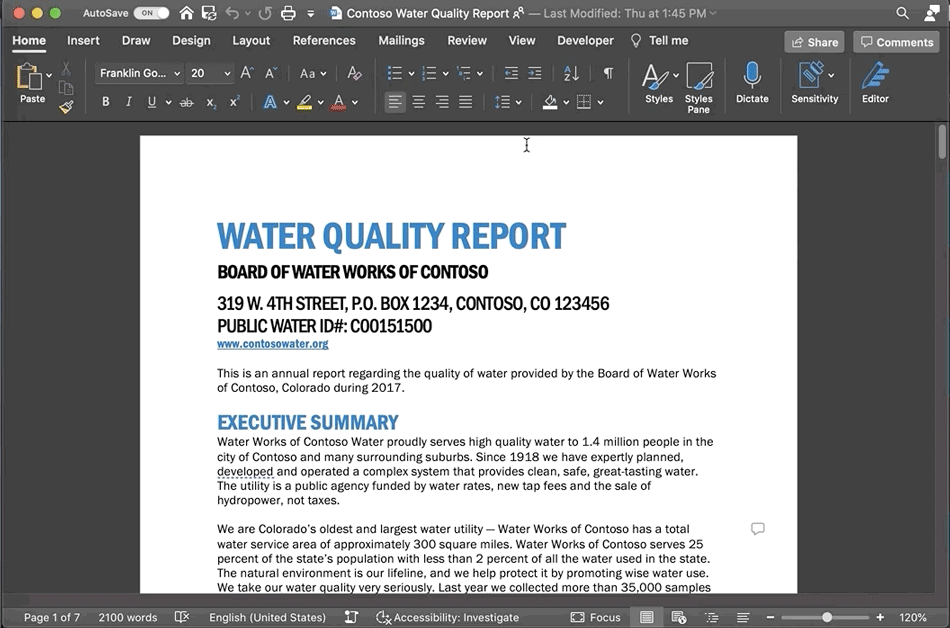
How it works
To turn on Dark Mode in the Word canvas, you need to enable Dark Mode for Mac OS in Settings > General > Appearance > Dark.
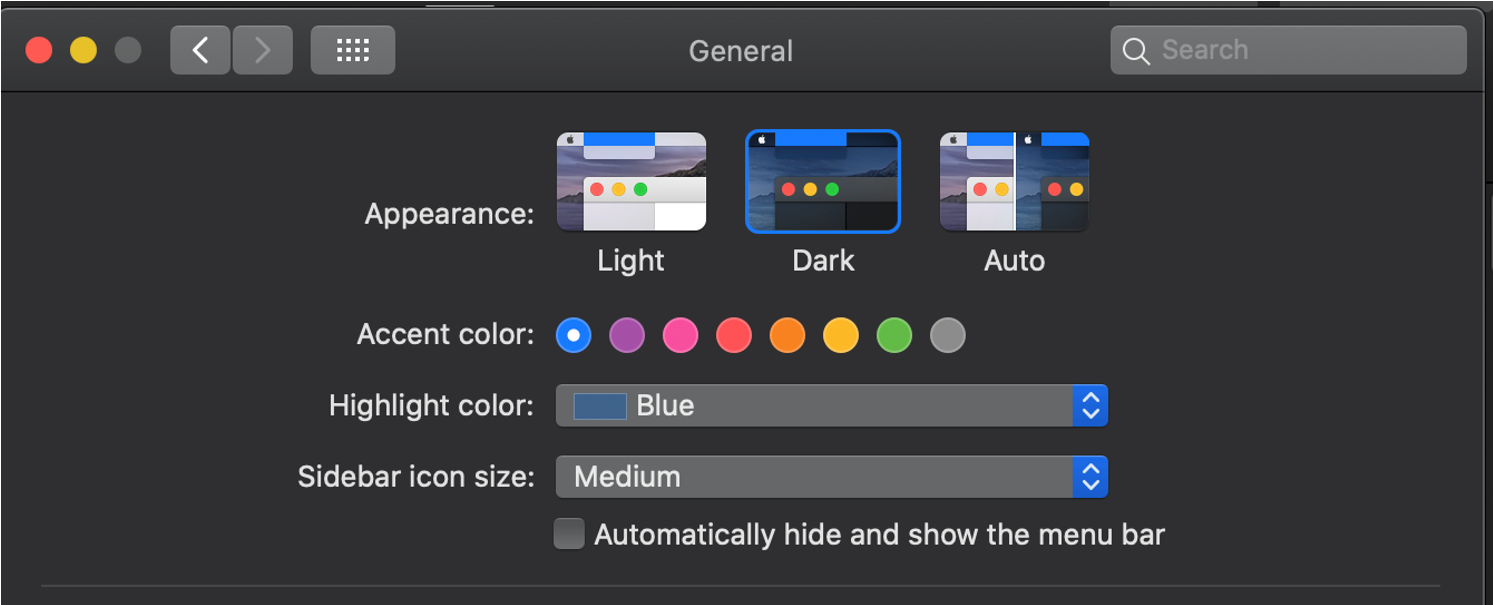
Once Dark Mode is set, you can toggle between the black and white page background colors by selecting View > Switch Modes from the ribbon.
With Dark Mode, you’ll notice that the previously white page color is now a dark grey/black. Colors within your document will also be shifted to accommodate the new color contrast. Indeed, reds, blues, yellows, and other colors will be shifted slightly to mute the overall effect of the color palette and look more visually pleasing with the new dark background.
Want to keep the canvas white?
The dark canvas does not convey how your document will print, or the default view your collaborators will see when they open it. To confirm the default view (white canvas), use the Switch Modes button to flip the page color to white. Never want to see a dark canvas? Go to Word > Preferences > General > Personalize and select the Turn off Dark Mode option to disable both the dark Office theme and the dark page color, or the Dark Mode has a white page color option to continue using Dark mode with the white page background.
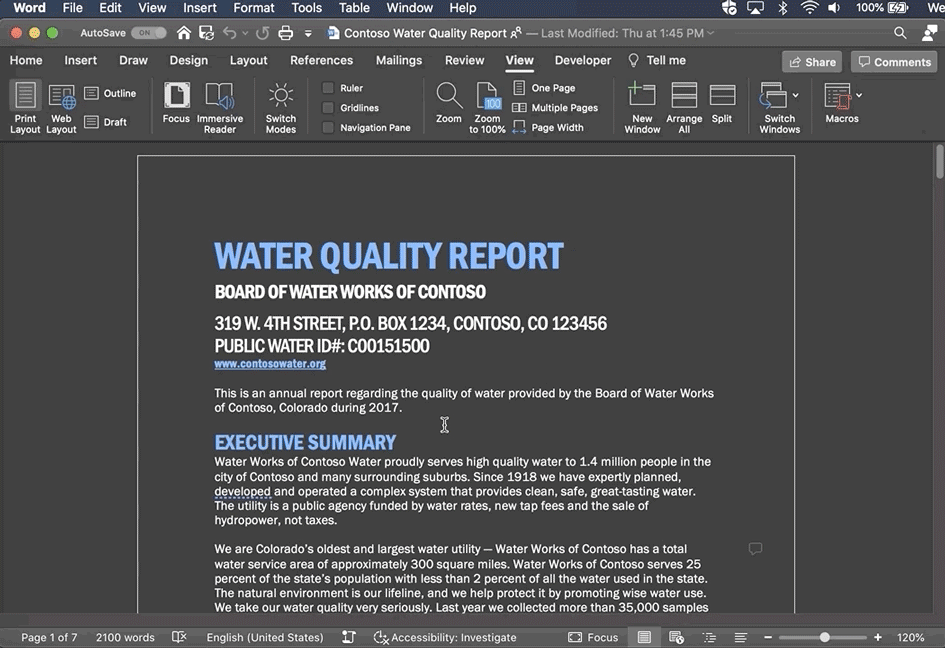
Availability
This feature has started rolling out to Beta Channel users running Version 16.49 (Build 21050201) or later.
We typically release features over some time to ensure that things are working smoothly. This is true for Insiders as well. We highlight features that you may not have because they’re slowly releasing to larger numbers of Insiders. Similarly, sometimes we remove elements to improve them. Though rare, we also reserve the option to pull a feature entirely out of the product.
Feedback
If you have any feedback or suggestions, you can send them by clicking Help > Feedback.
Learn what other information you should include in your feedback to ensure it’s actionable and reaches the right people. We’re excited to hear from you!
Sign up for the Office Insider newsletter and get the latest information about Insider features in your inbox once a month!
