Hello, Office Insiders! I’m Drew O’Donnell, a Program Manager in the Language Experiences team. I’m thrilled to share that new translation features are available in Outlook for Windows. As a result, we’ve made it easier to communicate and collaborate across languages.
Translation features
The new features put translation capabilities when and where you need them. For example, translate words, phrases, and full messages. In addition, you can opt into having messages in other languages automatically translated.
Above all, we know privacy and security are top priorities with intelligent features. Translation features are no trace; therefore, no customer content will be sampled or stored. This is outlined in the Microsoft Privacy Statement. Translation is an Optional Connected Experience and will follow your organization’s privacy settings.
How it works
First, when you receive a message in another language, you’ll now see a translation suggestion.
If you already understand the language, you can opt-out of future suggestions by clicking Never translate from.

Secondly, after translating, you can opt into automatic translation, where all messages you receive in other languages will automatically be translated. However, if no suggestion was offered, you can still translate the message. Click the Translate button in the Ribbon, and then click Translate Message.
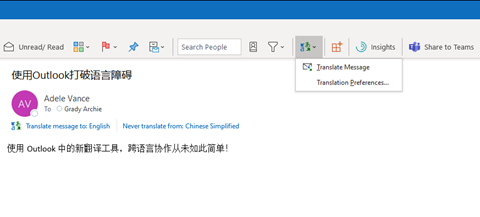
In addition, you can also translate specific words and phrases by right-clicking them, and then clicking Translate.
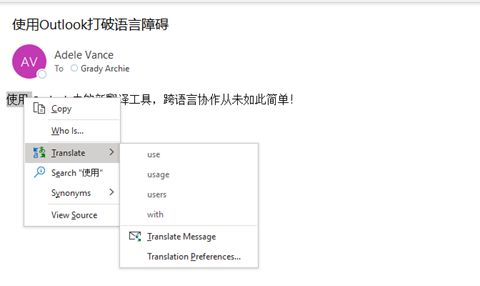
You can update your settings at any time by clicking File > Options > Language. You can also click the Translate button in the Ribbon, and then click Translate Preferences.
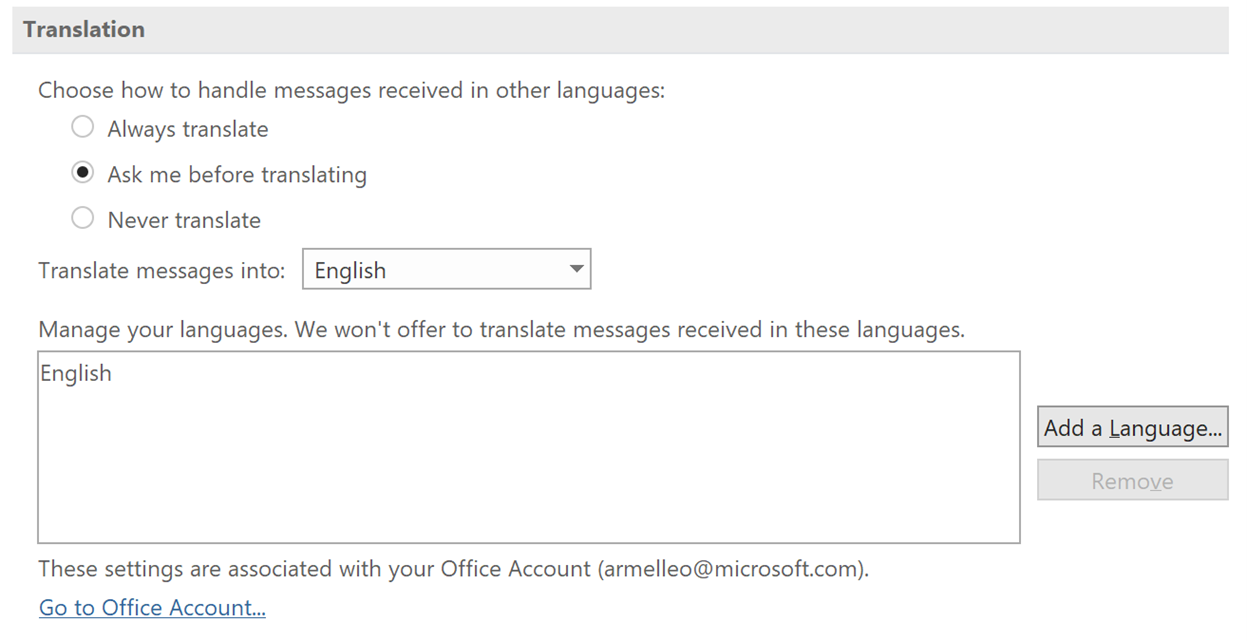
Scenarios to try
- If you already receive messages in other languages, try the new suggestion experience and consider opting into automatic translation!
- If you’d like to translate into a language other than your UI language, make sure to review and update your translation settings.
Availability
This feature is available to Insider Beta Channel users who are running Windows Version 2010 (Build 13312.20006) or later.
We typically release features over some time to ensure that things are working smoothly. This is true for Insiders as well. We highlight features that you may not have because they’re slowly releasing to larger numbers of Insiders. Sometimes we remove elements to further improve them based on your feedback. Though this is rare, we also reserve the option to pull a feature entirely out of the product, even if you, as Insiders, have had the opportunity to try them.
Feedback
After translating a message, you should be asked whether the translation was helpful. If you answer No, you will be given the opportunity to fill an in-app survey to tell us more.
You can also submit feedback in Outlook by clicking File > Feedback.
Learn what other information you should include in your feedback to ensure it’s actionable and reaches the right people. We are excited to hear from you! Sign up for the Office Insider newsletter, and you’ll get the latest information about Insider features in your inbox once a month.
