Whether it’s skiing, rock climbing, or long-distance biking, Word Product Manager Ali Forelli considers herself a bit of an adventurer.
“My personal fun fact is that I’ve skied at least once every month since I moved to Washington six years ago,” says the avid outdoorswoman. “I just love getting out there and taking on a challenge.”
Ali takes that same fearless approach in her day job, even when it comes to braving the wilds of social media. She’s willing to dive right in if it means uncovering valuable user feedback.
“I think that there are times when people who have real issues with our products just vent about it on social media, rather than sending us formal feedback,” Ali told us. “For example, a while back there was a viral tweet where someone said, ‘I never, ever, ever, ever, ever want to paste text and keep the source formatting.’ It got like 30,000 retweets! So, I actually reached out to this user and thanked them for the feedback, because one of my hackathon projects is to change our default paste options.”

Not that Ali has time to respond to every tweet or comment on social media. But, as she explained in a recent interview with Office Insiders, checking out the online conversation is just one more way to understand what users are thinking about one of the most popular productivity apps in the world.
“I will often analyze what people are saying about Word on Reddit, Instagram, and Twitter. I can use it as a quick ‘pulse check’ for how a Word feature that I’ve worked on is doing, or just passively get an idea of user sentiment,” said Ali, who’s been on the Word team since 2016. “I’m very passionate about meeting users where they are.”
Ali also talked with us about her extensive work on accessibility issues, some of the coolest Word features she’s had a role in developing, and how Office Insiders help refine and validate her team’s product decisions.

What are some of the ways you ensure accessibility in a product like Word?
Ali: I review all of the new features going into the product for accessibility issues. The feature teams give me an overview of what the feature is, and then I help them make sure that the feature is accessible. We’ll also review the screen-reader experience for visually impaired users to ensure that our new features are coded correctly to work with assistive technology
We also examine a lot of usability issues and efficiency feedback. Like, is this dialog box really needed? Should those check boxes be buttons? In the case of repetitive tasks, such as reviewing spelling and grammar issues, is there a way to make it more efficient and less tedious? Finding the answers to these questions can benefit everyone, not just people with disabilities.
Also, in terms of listening to our users, I’m really involved in different feedback channels in the accessibility space. We work with disability communities, and there’s feedback that comes into our enterprise disability answer desk that I look at. We also do regular product testing for accessibility, checking to make sure there haven’t been any regressions in Word.
Tell us about some cool Word features that you’ve worked on recently.
A big one is Dark Mode; that’s been a huge hit with users. Dark Mode is actually considered an accessibility feature, because it helps with vision strain and light sensitivity conditions. It benefits people with a specific vision problem, but it also helps reduce eye strain for people who stare at a screen all day (like many of us!). And it also just looks cool, which is fun. I love when inclusive design makes the experience better for everyone.
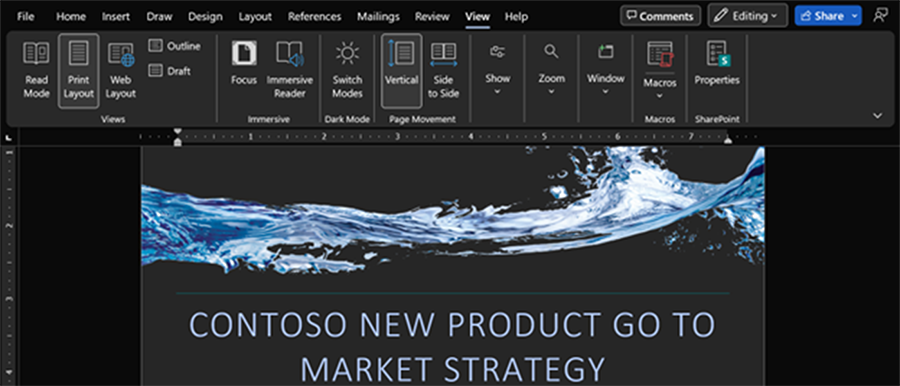
Another feature I’m excited about is the addition of a reaction button to comments in Word for the web, which recently became available to all users. Before the “Like” button was added, people would often find themselves typing replies like “+1” to convey agreement. Now they can just click a button to “upvote” a response, agree with a sentiment, or acknowledge they’ve read a collaborator’s feedback. Right now it’s just a thumbs-up button; eventually, we’re going to add more reaction types. We’re also working on bringing the comment reactions feature to Word on other platforms.
Comment reactions was another passion project of mine that I started in a Microsoft hackathon in 2019. It was a feature that I really wanted myself, as a Word user, but I also knew that other users would love it as well. Three years later, I’m beyond excited to get the feature out to real users!
How does the Office Insiders program help you in your work?
I think the biggest value of the Insiders program is just the fact that there are people who have opted into running a newer or riskier build. Having a group of people who are avid Office users—who are willing to engage with us and give us feedback—gives us the confidence to try things that we may not be 100 percent sure about.
I think the program and its members really help with innovation, because we can actually try things out and get usage data. With Insiders, we have a population of people who are OK with things not being perfect in their productivity apps; we know that they’ll understand if we have to pull something back that isn’t working. I think that trust is super awesome for product development.
What’s one word that describes you?
“Adventurous.” I’m really into the outdoors; I do a ton of long-distance biking, canoeing, and backcountry skiing. I’ve skied all the Cascade volcanoes in Washington, like Mount Rainier, Mount Saint Helens, and Mount Baker. I also do a lot of rock climbing and “bikepacking” in the wilderness of the Pacific Northwest. It’s a big reason why I love living in Seattle–the outdoors access is incredible.

And “adventurous” also applies to my work. I like to ask forgiveness and not permission. I feel like I have pretty good intuition when it comes to Word, and sometimes I’ll be like, “This is kind of risky—let’s just try this and let the users and data tell us if we were right.”
Which books or movies inspire you?
I’m a big Harry Potter fan. That book series got me pretty excited about writing in general when I was younger, because it was such a rich story. You can go back and reread it and there’s more things to discover. I thought it was amazing to have something so vivid and rich being communicated just through writing—it felt like watching a movie while reading it.
It makes me excited to think that right now, someone could be using Word to write the next big, Harry Potter-like series. It’s inspiring and motivating to think that you could help contribute in a small way toward someone’s creative output, and how much joy that writing could bring the world someday.
Sign up for the Office Insider newsletter and get the latest information about Insider features in your inbox once a month!
