As part of our new series Office Insider Spotlight, we will be introducing you to MVPs, creators, and tech leaders who love the Office Insider program.
David Benaim runs his own consulting company, creates popular YouTube tech videos, and is a Microsoft MVP. In February 2020, Benaim won the Microsoft MVP award for contributions made to the community in Excel, PowerPoint, and other Office Apps. He runs the Cambodia chapter of the official Excel & Power BI meetup group and co-chairs the London Financial modellers group. Read our interview with him below to see why we chose Benaim as our latest Spotlight.
Office Insider Spotlight
Benaim told us what it means to help others via the Insider program.
“Being an Insider is about giving. You’re giving your feedback to the hard-working development team who want to get the feature just right enough to change lives. It’s about feeling like you’re able to give to the future of the tech that is used every day by 2 billion people in the world!”

Tell us about why you love the Office Insider program.
“It is my window into the future! Whenever updates are installed, I open each app, Word, PowerPoint, Excel & Outlook and go through every single tab and check for anything new. Being an MVP, I have an idea of what may be coming next across products, but I’m always receiving new surprises. I always look out for incremental updates, too, like for PowerPoint’s AI enabled Design Ideas or Excel’s Power Query. These updates allow the products to keep getting better all the time.”
What is something you’ve created because of the Officer Insider program?
“My YouTube always showcases Insider features. I want to get ahead of the curve by showcasing what’s hot off the press to my viewers. Recently, I’ve been the first person to make tutorials on:
- PowerPoint’s built in stock photos, which are great. I’ve used the feature almost 100 times since it was first released two months ago.
- Excel Sheet View. This feature allows multiple users to edit a spreadsheet simultaneously. So, they have their own personal filters that don’t disrupt work for coauthors.
In my day to day work, I have daily use cases for Excel’s dynamic arrays that was an insider only feature throughout 2019. XLOOKUP was also great. It was nice to see the impact of the Insider program. They changed the way XLOOKUP worked two times from its initial Insiders rollout to its final release in Jan 2020.
I write quarterly blog articles on what’s new to Microsoft apps and I couldn’t imagine not including the Insider features. I’ll also be doing monthly webinars on everything that is new across Microsoft 365 from July, so I will have to pay attention more than ever to the new Insider privileges!”
Tell us about your journey in tech.
Spotlight on Education
I studied Mathematics at university and became a chartered accountant in London. For the first five years of my career I had very standard computer skills. I could create a calendar invite but couldn’t VLOOKUP, Clear all in Excel, align in PowerPoint, or use Sections in Word.
I moved to Cambodia in 2013 for a volunteering project. The nonprofit I worked with there asked if I could show them things in Excel. By the end of the two-month stay I was getting questions far beyond what I knew. I bought Excel books by the dozen!
Spotlight on Consultancy
After the placement I decided to set up an accounting consultancy. I had been working on accounting software during my placement, so I offered those services. Plus, I thought “Let’s see if Excel training has legs.” I was learning just about as fast as I could teach, but my main strength was that I was an average user just a few months back, so I knew which content would have the most impact on these average users.
I formalized Xlconsulting, my business. As it grew to three people, we did consulting and training. It is a great combination since being a trainer makes you a better consultant as you can explain things well. Plus, being a consultant means you can bring day-to-day examples to the classroom. We have worked with over 120 organizations and I’ve trained over 2,000 people.
Spotlight on Training
I expanded my training to PowerPoint, presentation skills, Outlook optimization, even Word occasionally. Then our business transformed once again when we discovered Power BI. It’s hard not be wowed within 10 seconds of seeing Power BI! I developed training on that and started making videos to support my attendees post training. Finally, I launched a YouTube channel in Sep. 2019 and eight months later I hit 1,000 subscribers! I have thousands of ideas for new videos across MS Office and other software!

What parts of technology inspire you the most?
I love end user business technology. I love providing hundreds of tips on business tech that could are beneficial to anyone who works in an office job. Where I may be different from other MVPs is that I love it all – from Excel’s formulas to PowerPoint’s creative flair.
I especially love the newer features and especially the tricks to speed things up. Anything from shortcuts like Ctrl Shift > to make text bigger to auto coloring calendar appointments based on keywords in the subject. I created four videos on top 10 new features of the 2010s at the turn of 2020 (which seems like a lifetime ago now) including new & enhanced PowerPoint features, plus new & enhanced Excel features. These are forty features that I could not live without, but unfortunately many daily Office users have not found how practical they can be!
I also love the new web stuff. I ask myself, “Why use out of date tech? Why do we pdf documents?” In a world where printing is rare, and people read across devices, let’s re-evaluate. Instead, you can Convert a Word doc into a Sway in a minute then with a few customizations end up with an immersive, responsive, animated, interactive visual masterpiece [like this].
What is one word that best describes how you work?
Timesaving.
What movies or books or other forms of art inspires you the most?
I love the For Dummies books. It explains complex ideas in very easy to follow logic! I also love board games – complex and entertaining ones, like Puerto Rico!
Which superhero character do you connect with in real life?
Groot from Guardians of the Galaxy. Groot doesn’t say anything except “I am Groot.” He is a doer not a talker. I feel the same way. I didn’t tell people I wanted to start my own business, I did it and told people after. Similarly, I never said “I want to be a corporate trainer”, I just tried it and participants enjoyed it. If you told me 12 months ago, I would be a YouTuber I wouldn’t have believed it. I began by uploading some videos I already had made informally, made a couple of new ones, then the Microsoft Creator channel started showcasing my videos in Sep 2019. I have been fortunate to have had the upbringing and education to bring me here and I don’t know much about where I’ll be in 5 years, but I definitely know I’ll be checking the Office Insider release notes for 2025’s new Excel & PowerPoint insider notes!
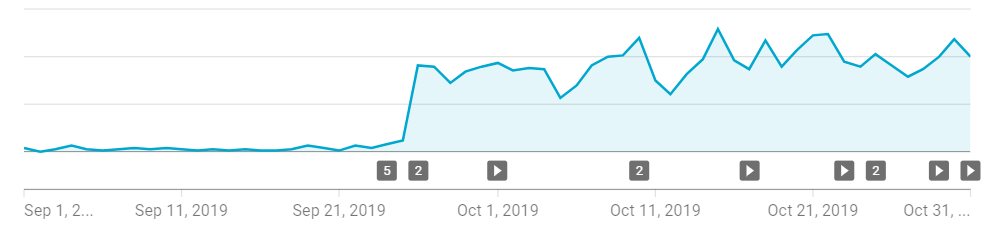
Sign up for the Office Insider newsletter and get the latest information about Insider features in your inbox once a month!
