Hello, Microsoft 365 Insiders! My name is Maya Shenhav, and I am a Product Manager on the on the Power BI team. I’m thrilled to announce the general availability of Power BI integration with PowerPoint, which has been available to you, Insiders, since last May and allows you to easily add interactive Power BI visuals to your PowerPoint presentations.
Power BI and PowerPoint: Better Together
The value of this integration is clear: it enables you to create dynamic, data-driven presentations that are more engaging and informative.
The broad availability of the Power BI integration with PowerPoint means that it is also now available in national clouds. Since access to the Office add-ins store is unavailable from these clouds, we allow Power BI admins to get the add-in from the Power BI website and distribute it within their organization using centralized deployment tools available in the Microsoft 365 Admin Center. Learn More.
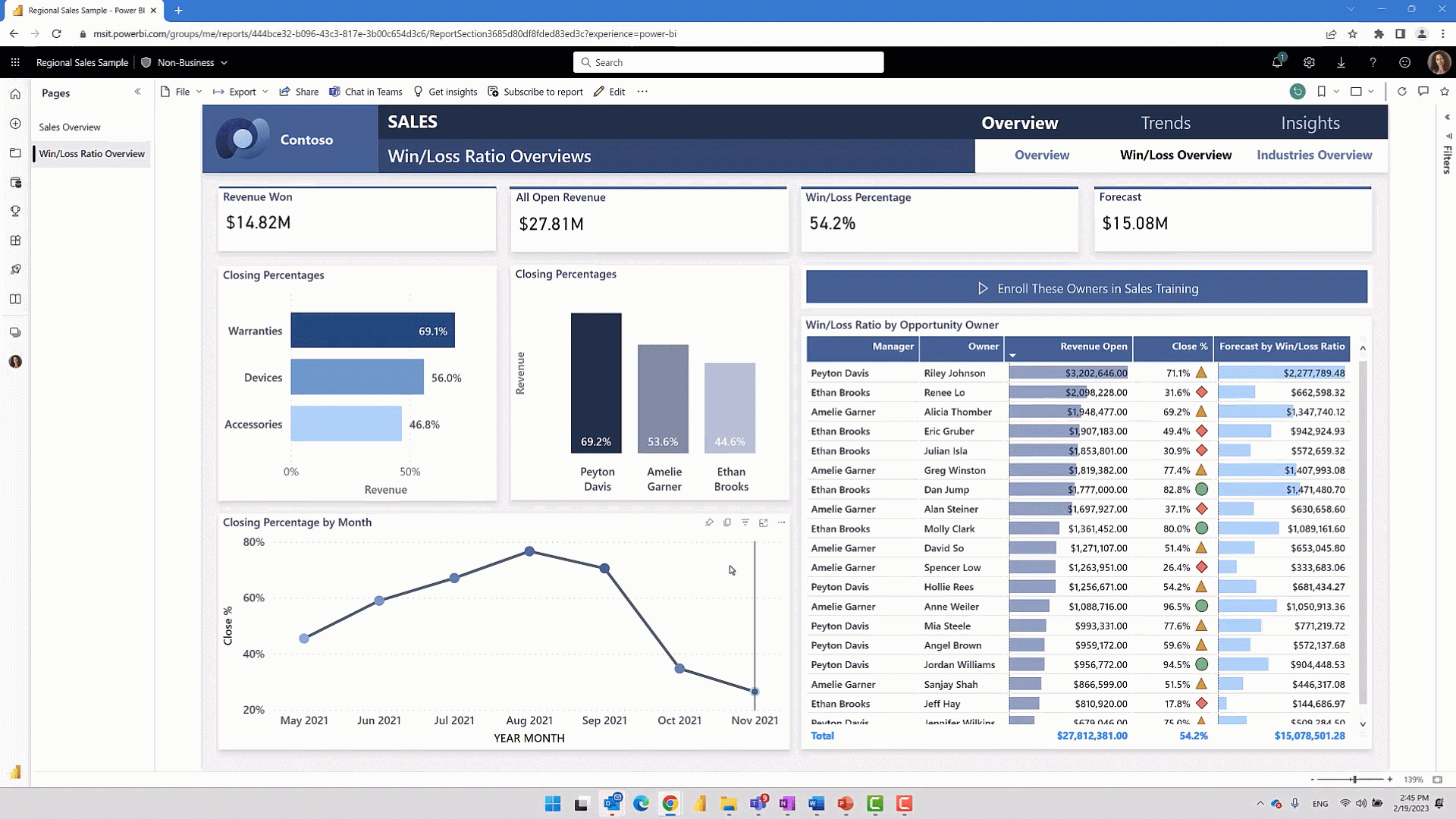
But wait, there’s more…
Today, we are also rolling out a few new and exciting capabilities that will help you enhance your presentations with data and insights and that are based on your feedback.
- Single chart: You told us that you sometimes only need to include a single chart in your slide -not the entire report page. You can now copy a single visual link from Power BI and paste it in the add-in, to add just that visual to the slide.
NOTE: All the capabilities that exist for a report today are available also for the single visual case.
- Data insights: You asked for the ability to generate text that quickly summarizes the data in your slide, making it easier to communicate key insights and findings. With Smart Insights, you can create compelling stories from your data without manual data analysis or writing.
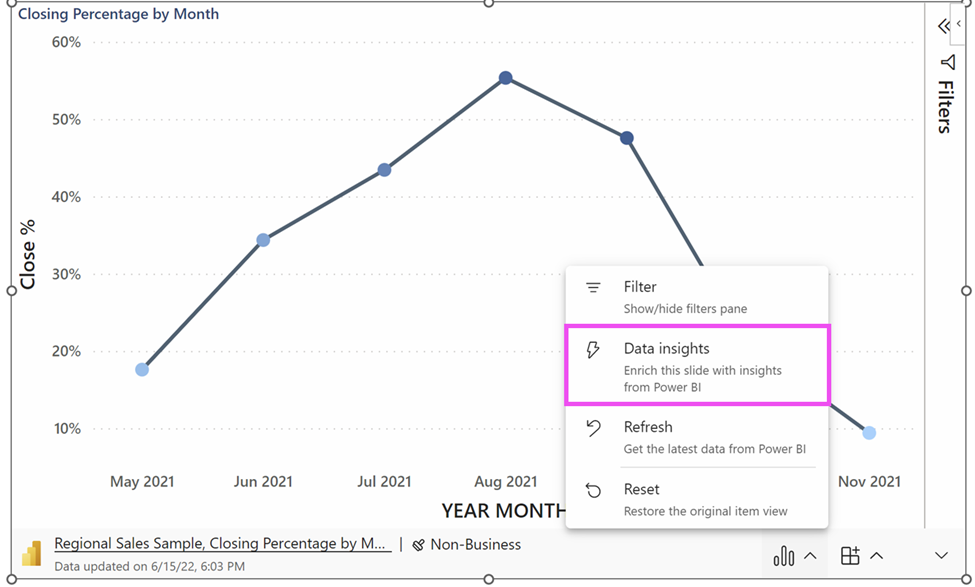
NOTE: The Data insights command is now part of the Actions menu in the add-in footer, available for both report and visual views.
- What’s New banner: Wondering what’s just been released and what new capabilities to check out? Look no further than the What’s new banner! Simply click the Find out more link to open a learning page that tells you more about a given new feature.
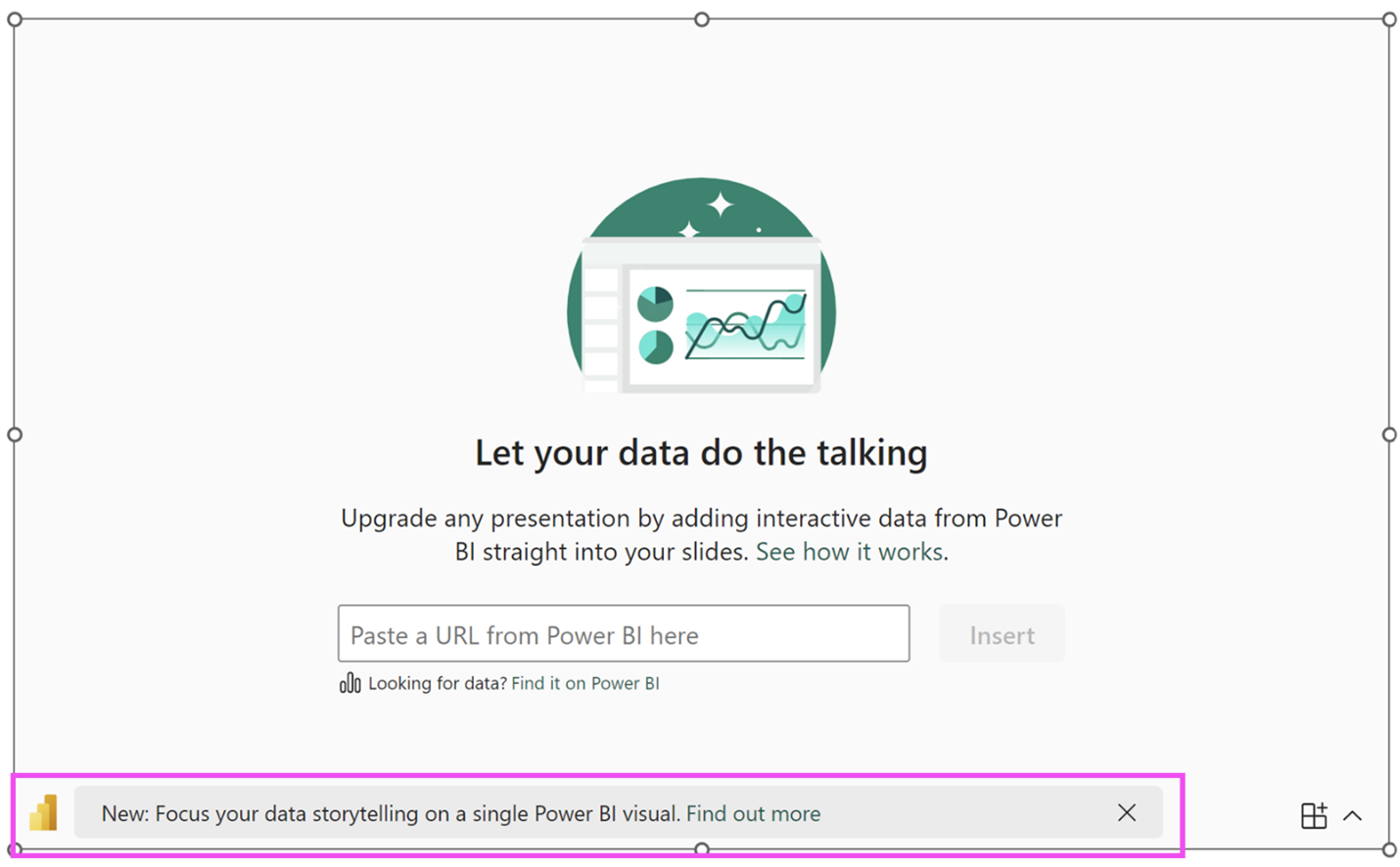
Availability
These features are available to Microsoft 365 Commercial subscribers running Version 2207 (Build 15408.10000) or later.
Don’t have it yet? It’s probably us, not you.
We typically release features over some time to ensure that things are working smoothly. This is true for Insiders as well. We highlight features that you may not have because they’re slowly releasing to larger numbers of Insiders. Sometimes we remove elements to further improve them based on your feedback. Though this is rare, we also reserve the option to pull a feature entirely out of the product, even if you, as Insiders, have had the opportunity to try them.
Feedback
We’d love to hear from you! Please click Help > Feedback to submit your feedback about this feature.
Learn what other information you should include in your feedback to ensure it’s actionable and reaches the right people. We’re excited to hear from you!
