Hi Office Insiders! My name is Juan Karmy and I’m a Program Manager for Office. I’m excited to share that smart save reminders are now available in Word. This new feature will help remind you to save your new unsaved documents and avoid losing work.
Smart save reminders
The next time you work on a new file in Word, you might see a reminder to save your work appear on the screen below the Save button. Word uses machine learning to understand how likely you are to save a particular file. Using various attributes, such as how much time you’ve spent working on the file or how much content you’ve added to it, Word will remind you to save. These reminders will help you reduce the risk of losing your content if you haven’t saved the file yet.
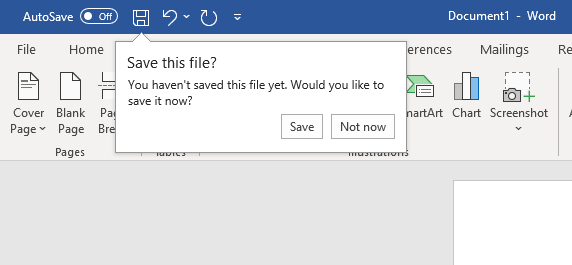
Availability
This feature is available to Beta Channel users who are using Version 2006 Build 13001.10000 or later.
We typically release features over some time to ensure that things are working smoothly. This is true for Insiders as well. We highlight features that you may not have because they’re slowly releasing to larger numbers of Insiders. Sometimes we remove elements to further improve them based on your feedback. Though this is rare, we also reserve the option to pull a feature entirely out of the product, even if you, as Insiders, have had the opportunity to try them.
Feedback
If you have any comments or suggestions about this feature, please let us know by going to Help > Feedback in Word. Add #SmartSaveReminders in your feedback so we can find it faster. We’re excited to hear from you!
Learn what other information you should include in your feedback to ensure it’s actionable and reaches the right people. We’re excited to hear from you!
Sign up for the Office Insider newsletter and get the latest information about Insider features in your inbox once a month!
