Hi, Office Insiders! I’m Priya Ganta, a Product Manager on the Outlook for Mac team. I’m excited to share that the Undo Send feature is now available in Outlook for Mac!
Undo Send
We’ve all had the very human experience of hitting the Send button on an email a tad bit too hastily—sending out a message that has typos, missing attachments, incorrect recipients, or… worse. No need to panic!
Outlook for Mac has your back. You can now use the Undo Send command to cancel a message before it’s sent, giving you more control and confidence over your communications.
This capability has been among our most requested Outlook features! While it doesn’t offer true message recall, this feature instructs the app to delay sending the message for a set period of time, so you can cancel it if you change your mind. (Users of Outlook for the web may have already tried Undo Send on that platform; Gmail offers similar functionality.)
How it works
1. To set up a delay before sending messages, select Outlook > Preferences > Composing.
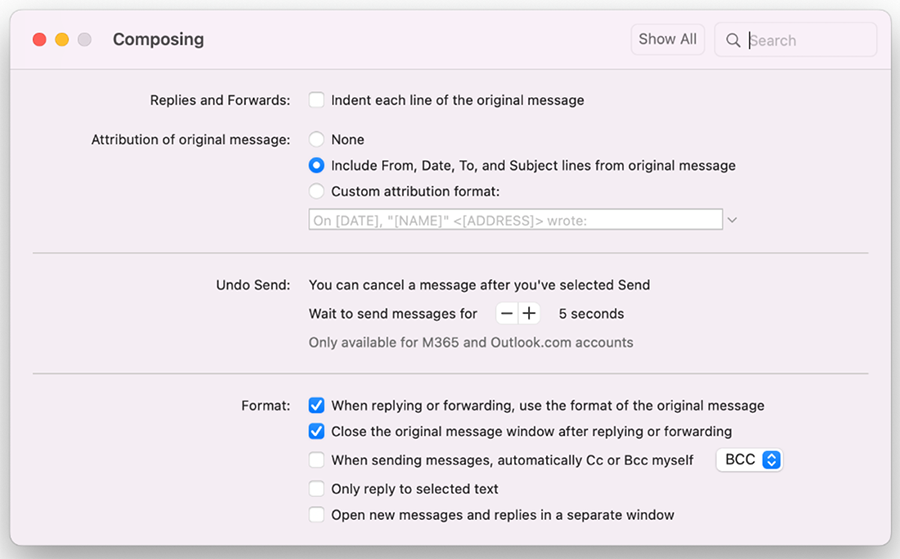
2. In the Composing dialog box, set the delay time (5, 10, 15, or 20 seconds).
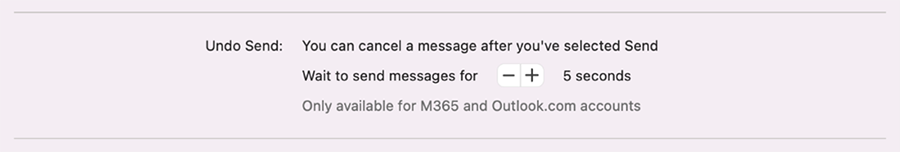
Once the delay has been set up, a prompt appears at the bottom of the app each time you send an email. The prompt will remain visible for the length of time you’ve set in your preferences.
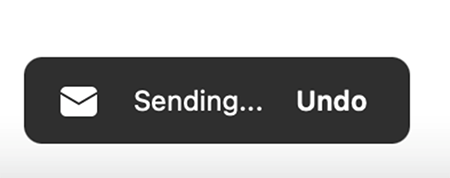
3. Click Undo to cancel the send action and reopen your email draft.
Requirements
-
- This feature requires the new version of Outlook for Mac (not available in legacy Outlook).
- This feature is currently only available for Microsoft 365 and Outlook.com accounts.
Availability
We will be rolling out the Undo Send feature to Office Insiders running Beta Channel Version 16.62 (Build 22050200) or later.
Don’t have it yet? It’s probably us, not you.
Features are released gradually over a period of time to ensure things are working smoothly. We highlight features that you may not have because they’re slowly releasing to larger numbers of Insiders. Sometimes we remove elements to further improve them based on your feedback. Though this is rare, we also reserve the option to pull a feature entirely out of the product, even if you, as an Insider, have had the opportunity to try it.
Feedback
We want to hear from you! Please click Help > Feedback to send us your thoughts about this feature.
Learn what other information you should include in your feedback to ensure it’s actionable and reaches the right people.
Sign up for the Office Insider newsletter and get the latest information about Insider features in your inbox once a month!
