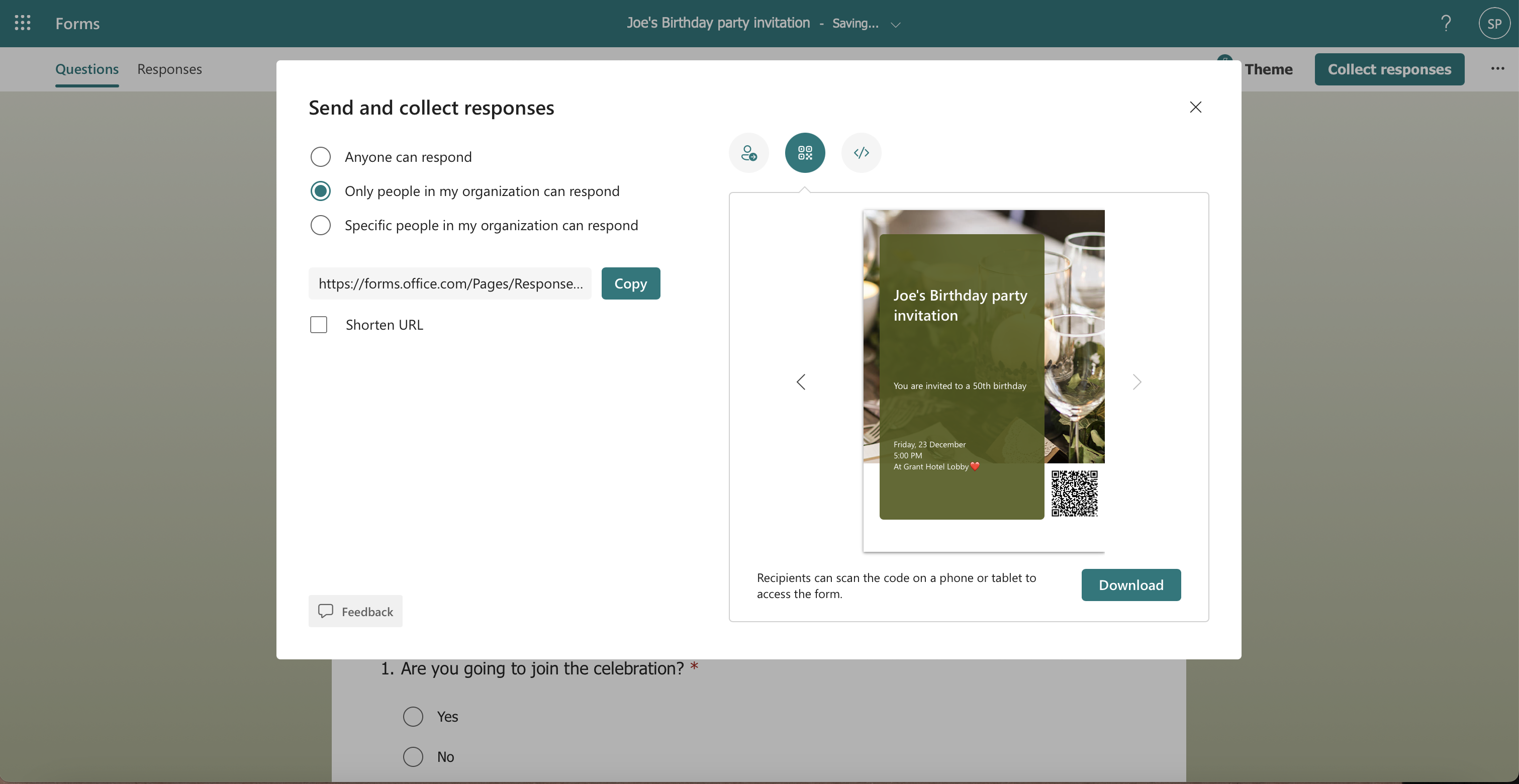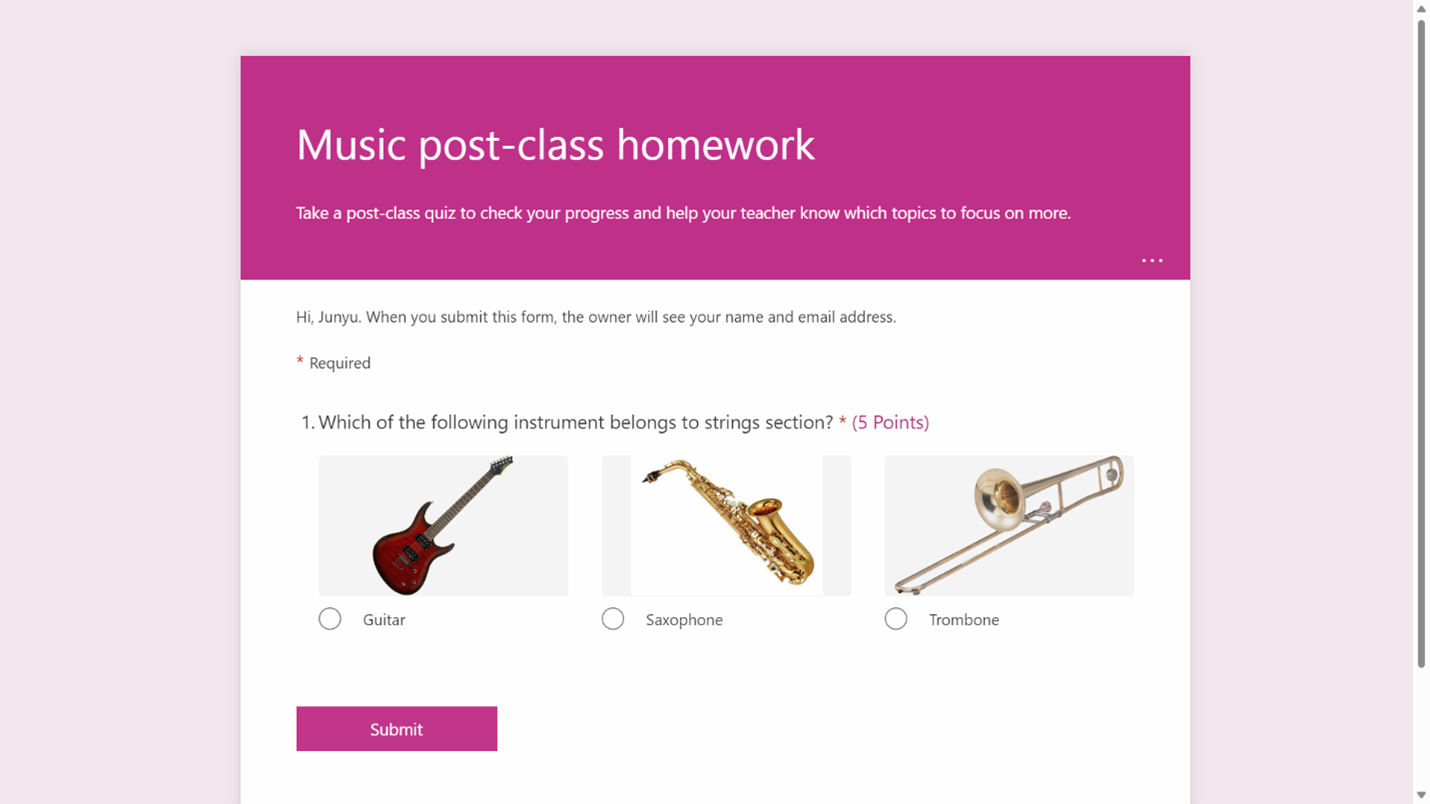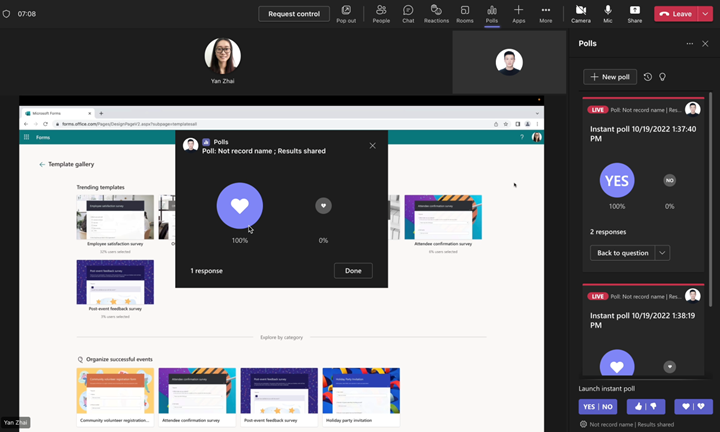Hello, Office Insiders! I’m Skylar Pan, a Product Manager on the Forms team. I’m excited to share with you an overview of what my team and I have been up to the past few weeks.
We are making improvements to form design, and more specifically cover pages, and are also giving you more ways to distribute your forms. We also launched several new polls in Teams, which will help you better engage with your audience in Teams meetings and facilitate interactions.
Cover page improvements
Whether you’re designing a customer satisfaction survey or a registration form, one of your main goals is to have a high response rate. One way to increase engagement is to create an appealing cover page.
Available to all Business and Education subscribers.
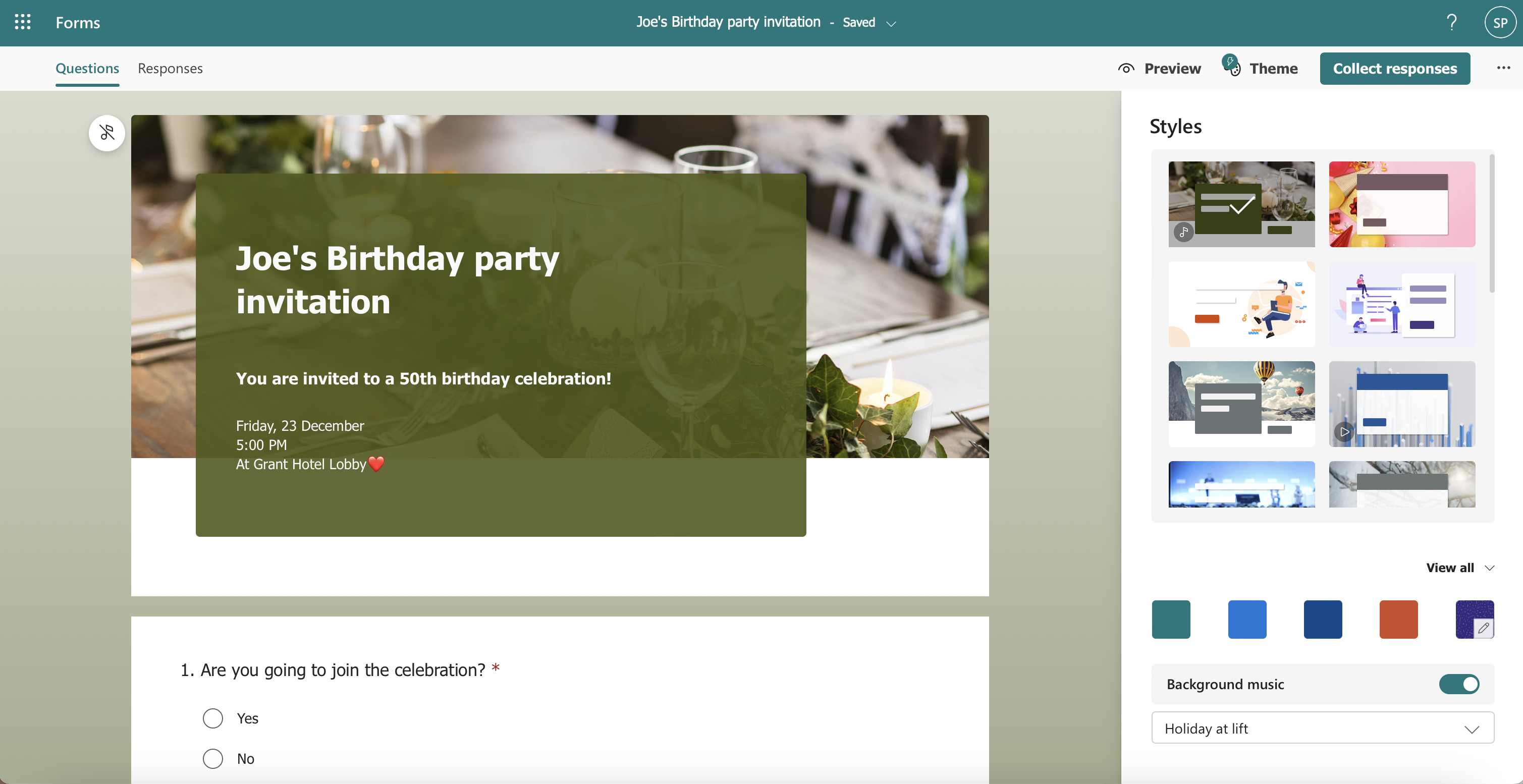
Additional distribution options
You can now send your forms to multiple channels including Outlook, Teams, QR code, and even Facebook and Twitter (consumers accounts only).
Available to all Business and Education subscribers.
Images as answers to poll questions
We heard you! Based on feedback, we are happy to share that you can now add image as answer in Microsoft Forms.
Available to all Business and Education subscribers.
Instant poll
Today, you likely are using the Polls app in Teams meetings to drive engagement and alignment. To help you, as a meeting organizer, take the pulse of your audience and gather opinions and feedback during the meeting, we are glad to introduce the ability to launch an instant poll.
With a single click, you can launch one of three pre-defined poll types:
- Yes/No
- Thumbs up/Thumbs down
- Like/Dislike
To share their opinion, attendees just click the appropriate option button – No need to click Submit!
Available to all Business and Education subscribers.
Add image to your Teams meeting polls
Including visual elements in your content helps make it more engaging and appealing. It also enables you to simplify complex information and communicate it more clearly.
You can use an image with all question types: multiple choice, quiz, word cloud, rating, and ranking.
Available to all Business and Education subscribers.
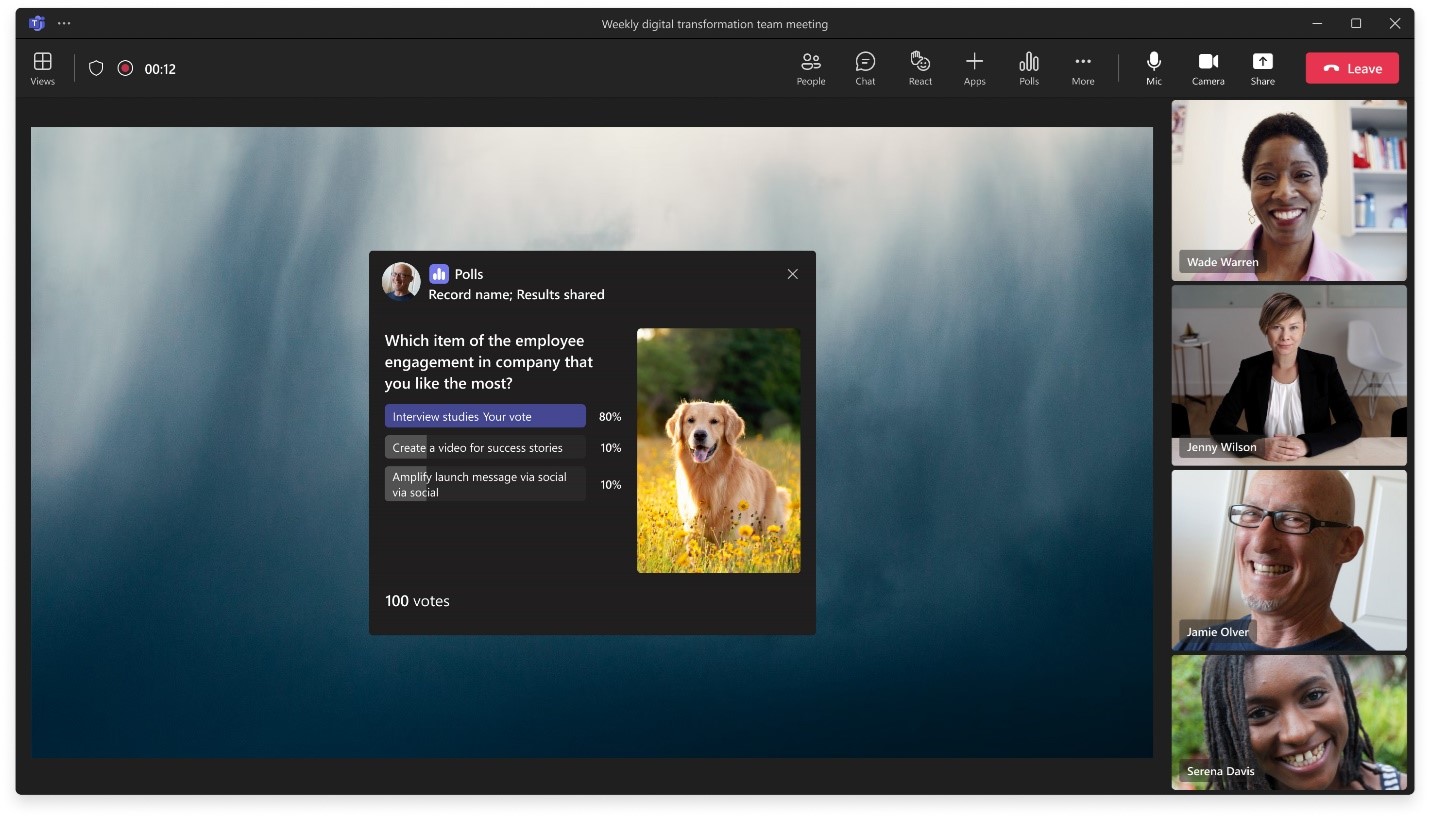
Multi-question polls
Many of you use the Polls app today to take the pulse of your audience and collect data. You do so by creating multiple polls ahead of time, and then launching them at different times during the meeting.
But there are times when you may need to bundle multiple polls and launch them at the same time, to gather different types of feedback about the same topic or feedback about different but related topics. Using Multi-Questions polls, you can do both by combining any poll types available today.
Available to all Business and Education subscribers.
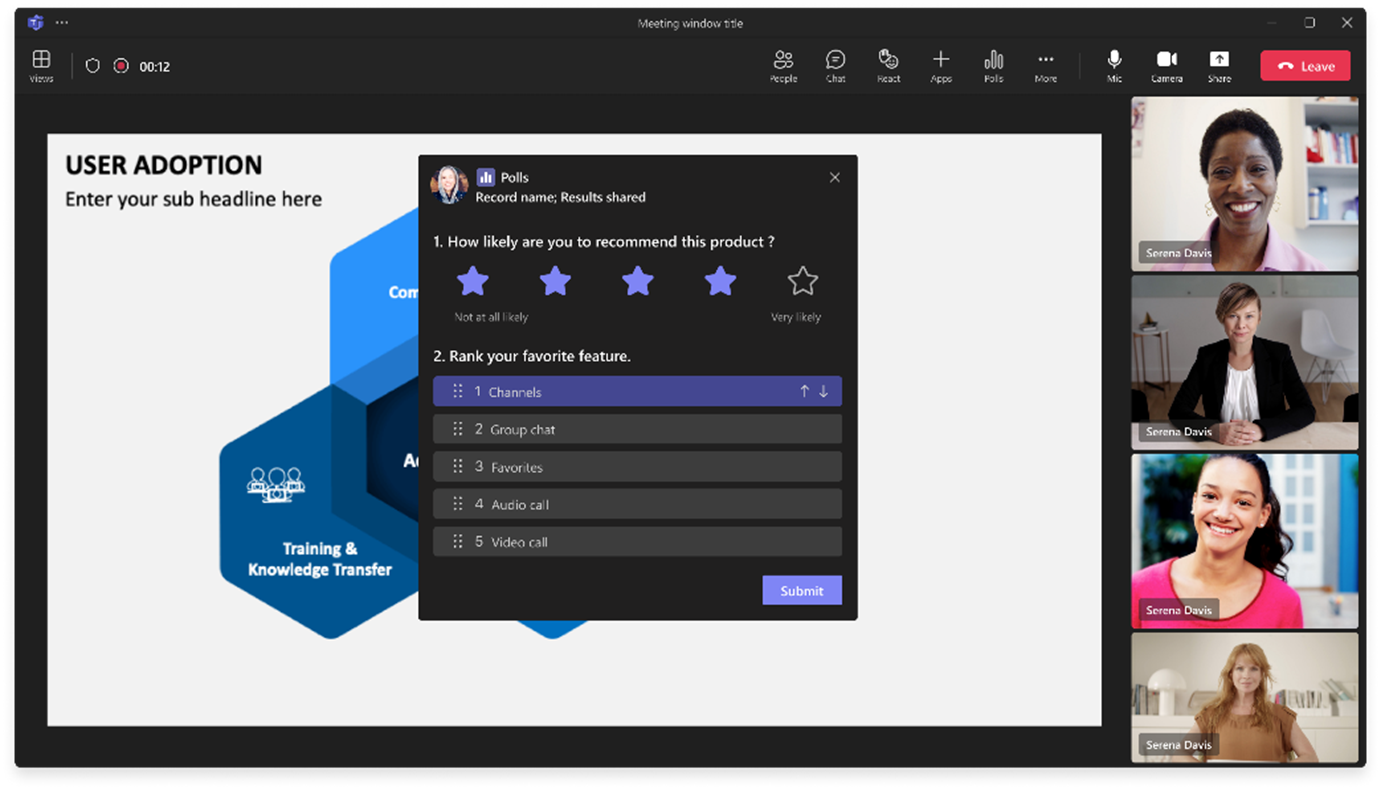 Feedback
Feedback
If you have any feedback or suggestions, please feel free to contact us: formsfeedback@microsoft.com